













Share your details instantly Digi Card are the fastest way to share your contact details on the go. Share your details instantly Digi Card are the fastest way to share your contact details on the go.
Once your prospects have your card, they are now apart of your audience. Keep them updated in real time with new promos, updates or anything you think they need to know! Build that Know, Like and Trust factor quickly!
Instead of advertising to random people who are most likely apart of a cold audience; collect emails at every meeting and warm them up to secure monthly sales more quicly and efficiently. Send more powerful sales messages to the people who care the most.
Your social profiles are useful, but you are limited with the amount of exposure you get daily. The algorithm owns your content and your audence. Stop being constricted and reach your people on your own terms!
.accordion-body, though the transition does limit overflow.
.accordion-body, though the transition does limit overflow.
.accordion-body, though the transition does limit overflow.
.accordion-body, though the transition does limit overflow.
.accordion-body, though the transition does limit overflow.
.accordion-body, though the transition does limit overflow.